Payload Manager
From ACVacars Manual
Fuelload Section & Crew/Pax/Cargoload Section

The Payload Manager is only accessible during a running ACV flight while an active "boarding phase". Else, it is not possible to reach it.
- To reach the "fuelload manager", follow on menu "Flight" the submenu "Fuelload". It opens the fuelload section of the payload manager.
- Following the submenu "Payload" will bring you to the Crew/Pax/Cargoload section of the payload manager.
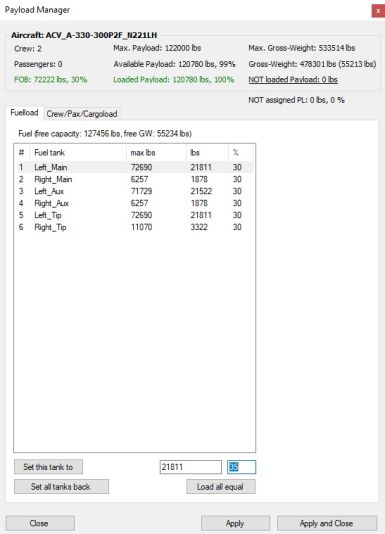
Aircraft main section
This section shows the current status of the following aircraft parameter:
- Number of crew on board
- Number of passengers on board
- Fuel on board
- Max. possible payload this aircraft type
- Max. gross-weight this aircraft type
- Current gross-weight
Fuelload section
text
Crew/Pax/Cargoload section
text