Program Settings
From ACVacars Manual
ACVacars program settings

Profiles / Settings
To create or to modify a profile, click the menu entry "Main->Profiles / Settings".
The same for reaching the settings section of ACVacars.
Tabs

The following sub-sections exist:
- Pilot, for creating/modifying account-profiles to connect with the VA website.
- General, to set/change the most common settings of ACVacars.
- PIREP, to set/change the content-settings of the log-text, created during an ACV flight.
- Weather, to set/change the weather source.
- FSim Paths, to set/change the folder paths to the connected flight simulations.
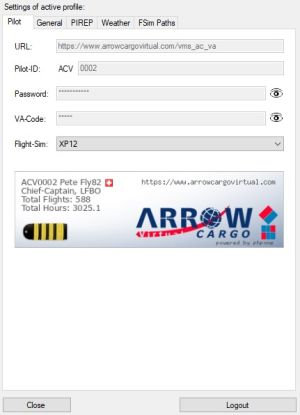
Tab Pilot
text