Payload Manager: Difference between revisions
m (→General) |
|||
| Line 6: | Line 6: | ||
Wnd Main, section aircraft, indicates the current payload and the current fuelload on board of the aircraft. Clicking the payload label, opens the '''payload section''' of the Payload Manager. Click on fuelload label to open its '''fuelload section'''. | Wnd Main, section aircraft, indicates the current payload and the current fuelload on board of the aircraft. Clicking the payload label, opens the '''payload section''' of the Payload Manager. Click on fuelload label to open its '''fuelload section'''. | ||
* Never begin an ACV flight with a '''red''' marked '''payload''' label (denial of flight acceptance). | * Never begin an ACV flight with a '''red''' marked '''payload''' label (would result in denial of flight acceptance). | ||
* But it is possible to begin an ACV flight with a '''red''' marked '''fuelload''' label. | * But it is possible to begin an ACV flight with a '''red''' marked '''fuelload''' label. | ||
[[File:ACVacars Manual Minimal AvailPayloadExceeded MsgBox 1019.jpg|alt=ACVacars Manual Minimal AvailPayloadExceeded MsgBox 1019|thumb|339x339px|Message box explains criticality, e.g. loaded payload exceeds the max. possible payload this aircraft type.]]The color legend of these two labels: | [[File:ACVacars Manual Minimal AvailPayloadExceeded MsgBox 1019.jpg|alt=ACVacars Manual Minimal AvailPayloadExceeded MsgBox 1019|thumb|339x339px|Message box explains criticality, e.g. loaded payload exceeds the max. possible payload this aircraft type.]]The color legend of these two labels: | ||
Revision as of 10:27, 19 March 2024
Fuelload Section & Crew/Pax/Cargoload Section

General
The core aspects of an ACV flight are safety, time and revenue. Enough fuelload upholds the safety aspect, as much payload as meaningful follows the revenue purpose and the overall gross-weight of the aircraft correlates with time (the heavier the aircraft the slower and less fuel efficient the aircraft becomes).
Wnd Main, section aircraft, indicates the current payload and the current fuelload on board of the aircraft. Clicking the payload label, opens the payload section of the Payload Manager. Click on fuelload label to open its fuelload section.
- Never begin an ACV flight with a red marked payload label (would result in denial of flight acceptance).
- But it is possible to begin an ACV flight with a red marked fuelload label.

The color legend of these two labels:
- Red payload label, the loaded payload is 1) higher than max. aircraft payload, 2) is higher than the available payload or 3) is less than 90% of the available payload.
- Green payload label, the loaded payload is between 90-100% of the available payload without exceeding max. aircraft payload.
- Red fuelload label, the loaded fuel significantly deviates from the estimated fuelload.
- Green fuelload label, the loaded fuel is close to the estimated fuelload.
Clicking a red colored label (payload or fuelload), a message box explains the criticality before the user reaches the payload or fuelload section of the Payload Manager.

Overview indications / available payload
text
Payload minimum 90%, maximum 100%
The current available payload waiting on the ground to be loaded into the aircraft. It is up to the user to decide, if all available payload shall be loaded or, if less payload shall be loaded but with extra weight left for additional fuelload. It is not possible to load more than 100% of the available payload. Furthermore, at least 90% of the available payload shall be loaded. The default available payload is calculated in correlation to the loaded aircraft type and to the estimated fuelload.

Loaded payload (profit) vs. loaded fuelload (range/security)
At the beginning of each flight, the user must decide between two aspects. First, try to transport as much payload (of the available payload) as possible. The more payload is being transported, the higher the revenue. On the other hand and as prevailing duty, each flight shall be executed with enough fuel, including the needed fuel reserves for safety reasons. Does mean, it is up to the user to decide between payload revenue and fuel safety.
Loading specialities of flight simulations
text
FS2020/MSFS
text
XP11/12
text
P3Dv4/v5
text

The Payload Manager is only accessible during a running ACV flight while an active "boarding phase". Else, it is not possible to reach it.
- To reach the "fuelload manager", follow the menu "Flight" to reach the submenu "Fuelload". It opens the fuelload section of the payload manager.
- Following the submenu "Payload" will bring you to the Crew/Pax/Cargoload section of the payload manager.
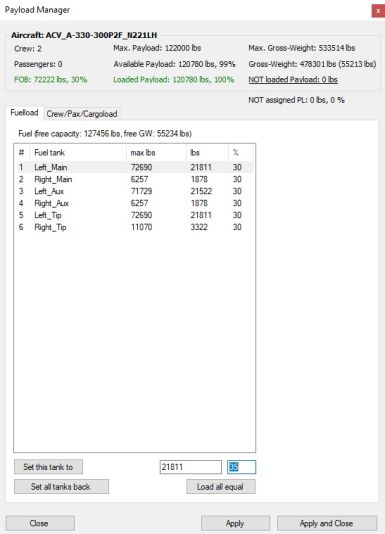
Aircraft main section
This section shows the current status of the following aircraft parameter:
- Current number of crew on board
- Current number of passengers on board
- Current fuel on board (FOB)
- Max. possible payload this aircraft type
- Max. gross-weight this aircraft type
- Current gross-weight (empty weight + fuelload + payload)
Additionally are following parameters shown:
- Available payload, the currently max. available payload waiting on the ground to be loaded into the aircraft.
- NOT loaded payload, the difference between the "available payload" minus the currently loaded payload. Use this indication to check, if the loaded payload is sufficient and what extra weight is still left for, e.g. extra fuelload.
Fuelload section
text

Crew/Pax/Cargoload section
text