Payload Manager: Difference between revisions
From ACVacars Manual
m (→Minimum load) |
|||
| Line 10: | Line 10: | ||
==== At Captain's discretion ==== | ==== At Captain's discretion ==== | ||
==== Minimum | ==== Minimum payload 90% ==== | ||
=== ACVacars menu Flight === | === ACVacars menu Flight === | ||
Revision as of 12:02, 18 March 2024
Fuelload Section & Crew/Pax/Cargoload Section

General
Available payload
Loaded payload vs. loaded fuelload
At Captain's discretion
Minimum payload 90%
The Payload Manager is only accessible during a running ACV flight while an active "boarding phase". Else, it is not possible to reach it.
- To reach the "fuelload manager", follow the menu "Flight" to reach the submenu "Fuelload". It opens the fuelload section of the payload manager.
- Following the submenu "Payload" will bring you to the Crew/Pax/Cargoload section of the payload manager.
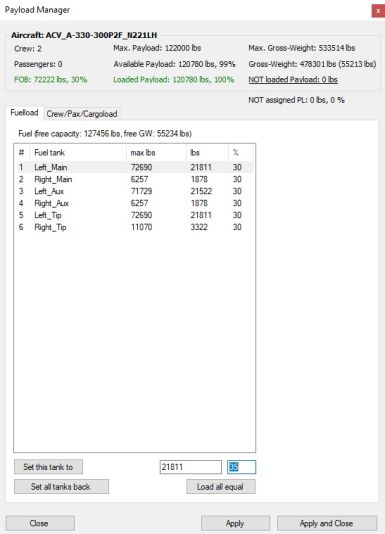
Aircraft main section
This section shows the current status of the following aircraft parameter:
- Current number of crew on board
- Current number of passengers on board
- Current fuel on board (FOB)
- Max. possible payload this aircraft type
- Max. gross-weight this aircraft type
- Current gross-weight (empty weight + fuelload + payload)
Additionally are following parameters shown:
- Available payload, the currently max. available payload waiting on the ground to be loaded into the aircraft. It is up to the user to decide, if all available payload shall be loaded or, if less payload shall be loaded but with extra weight left for additional fuelload. It is not possible to load more than 100% of the available payload. Furthermore, at least 90% of the available payload shall be loaded.
- NOT loaded payload, the difference between the "available payload" minus the currently loaded payload. Use this indication to check, if the loaded payload is sufficient and what extra weight is still left for, e.g. extra fuelload.
Fuelload section
text

Crew/Pax/Cargoload section
text