First Steps: Difference between revisions
From ACVacars Manual
mNo edit summary |
mNo edit summary |
||
| Line 21: | Line 21: | ||
* Install '''ACV liveries''' of the specific aircraft (ACVacars/Menu Main --> Download-Centre; or https://www.arrowcargovirtual.com/acvforum/index.php?board=16.0) | * Install '''ACV liveries''' of the specific aircraft (ACVacars/Menu Main --> Download-Centre; or https://www.arrowcargovirtual.com/acvforum/index.php?board=16.0) | ||
* (Optional) copy downloaded flight-route into the respective folder of your flight sim. | * (Optional) copy downloaded flight-route into the respective folder of your flight sim. | ||
=== ACV website (arrowcargovirtual.com) === | |||
[[File:ACVwebsite Wrapper Login.jpg|alt=ACVwebsite Wrapper Login|thumb|439x439px|ACV website Login to member account]] | |||
==== Log into member account ==== | |||
On top right of the ACV website, you find the login wrapper. Enter your credentials to log into your ACV account. Accepted are your ACV-member-number and your combined email address. | |||
Revision as of 14:55, 12 March 2024
System & Software / ACV website
System & Software preparation
Before being able to start your first ACV flight, please verify the following software installations:
- Install/Update the respective flight simulator (P3Dv5, XP12, MSFS, etc.)
- (only if P3D4 or lower) Install Navaids AIRAC (https://www.aero.sors.fr/navaids3.html)
- (only P3D or MSFS, optional but recommended) Install/Update GSX of FSDreamteam (http://www.fsdreamteam.com/products_gsx.html)
- (only X-Plane, optional but recommended) Install/Update Better-Pushback tool (https://forums.x-plane.org/index.php?/files/file/89033-better-pushback-mod-x-plane-1112/)
- Install/Update the respective aircraft addon(s). The following aircraft are supported by ACV (https://www.arrowcargovirtual.com/vms_ac_va/index.php/faq -> 1.2. What are the aircraft of the ACV-fleet? Aircraft for candidates?).
- Install newest version of FSUIPC (http://www.fsuipc.com/) for P3D/MSFS or of XPUIPC (https://www.schiratti.com/xpuipc.html) for XP11/12
- Freeware version is sufficient, no need to get the payware version
- This software is used as data exchange interface between flight simulator and ACVacars
- Install Microsoft .NET Framework 4.8.1 (https://dotnet.microsoft.com/en-us/download/dotnet-framework/net481)
- Install ACVacars and Update ACVacars to its newest version (https://www.arrowcargovirtual.com/acvforum/index.php?topic=23.0)
- ACVacars-Download-Centre (ACVacars/Menu Main --> Download-Centre), download the following:
- checklist(s) of the respective aircraft
- pre-existing flight-routes (is only optional, feel free to use your own flight-routes)
- Install ACV liveries of the specific aircraft (ACVacars/Menu Main --> Download-Centre; or https://www.arrowcargovirtual.com/acvforum/index.php?board=16.0)
- (Optional) copy downloaded flight-route into the respective folder of your flight sim.
ACV website (arrowcargovirtual.com)
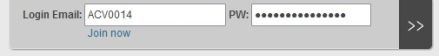
Log into member account
On top right of the ACV website, you find the login wrapper. Enter your credentials to log into your ACV account. Accepted are your ACV-member-number and your combined email address.