First Steps
System & Software / ACV website
System & Software preparation
Before being able to start your first ACV flight, please verify the following software installations:
- Install/Update the respective flight simulator (P3Dv5, XP12, MSFS, etc.)
- (only if P3D4 or lower) Install Navaids AIRAC (https://www.aero.sors.fr/navaids3.html)
- (only P3D or MSFS, optional but recommended) Install/Update GSX of FSDreamteam (http://www.fsdreamteam.com/products_gsx.html)
- (only X-Plane, optional but recommended) Install/Update Better-Pushback tool (https://forums.x-plane.org/index.php?/files/file/89033-better-pushback-mod-x-plane-1112/)
- Install/Update the respective aircraft addon(s). The following aircraft are supported by ACV (https://www.arrowcargovirtual.com/vms_ac_va/index.php/faq -> 1.2. What are the aircraft of the ACV-fleet? Aircraft for candidates?).
- Install newest version of FSUIPC (http://www.fsuipc.com/) for P3D/MSFS or of XPUIPC (https://www.schiratti.com/xpuipc.html) for XP11/12
- Freeware version is sufficient, no need to get the payware version
- This software is used as data exchange interface between flight simulator and ACVacars
- Install Microsoft .NET Framework 4.8.1 (https://dotnet.microsoft.com/en-us/download/dotnet-framework/net481)
- Install ACVacars and Update ACVacars to its newest version (https://www.arrowcargovirtual.com/acvforum/index.php?topic=23.0)
- ACVacars-Download-Centre (ACVacars/Menu Main --> Download-Centre), download the following:
- checklist(s) of the respective aircraft
- pre-existing flight-routes (is only optional, feel free to use your own flight-routes)
- Install ACV liveries of the specific aircraft (ACVacars/Menu Main --> Download-Centre; or https://www.arrowcargovirtual.com/acvforum/index.php?board=16.0)
- (Optional) copy downloaded flight-route into the respective folder of your flight sim.
ACV website (arrowcargovirtual.com)
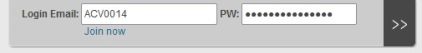
Log into member account
On top right of the ACV website, you find the login wrapper. Enter your credentials to log into your ACV account. Accepted are your ACV-member-number and your combined email address as account login parameter.
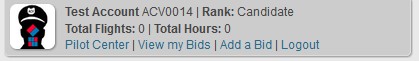
Logged-in, member/profile page
Member Profile overview
After logging in, the login-wrapper transforms to a logged-in overview, offering important accesses to:
- Pilot Center, click it to return to your logged-in profile page.
- View my Bids, click it to list your current reserved but not yet flown bids/flights.
- Add a Bid, click it to enter the schedule page, listing all available bids/flights at your current ICAO.
- Logout, click it to leave your ACV member account.

Member Profile page
At the beginning of your account/profile page you see important short-links to often used information as ACV member:
- ACVacars (Installer, PW, VA-Code), to get the ACVacars installer with the required password and VA-Code for it.
- Liveries, to get all available ACV liveries for manual installation.
- Support, to get important information in the support section of the ACV forum.
- ACVacars Online Manual, to reach the present online manual website.
- Tutorials, to watch the YouTube tutorial videos.
On the right side of the profile page, you find the link to enter the ACV discord channel respectively to get the ACV Discord access link written in the ACV forum.

Member Profile page, links myProfile
Next, you find the setting-links for your profile administration:
- Edit my Profile, click this link to enter the administration section to reach/change the most common profile settings.
- Change my website-password / my forum-password, click this link to enter the password-changing page. Be aware, your ACV website account and your ACV forum account do use the same password. Changing the password in your ACV website account does also change the ACV forum password. But, changing the ACV forum password in your ACV forum account does not automatically change your ACV website password.
- View my Signature/Badge, click to see your current ACV badge and the linking URLs to show your ACV badge in your ACV-forum account-signature and in others of your forum account-signatures.

Available Bids / Flights, flight schedules
Click short-link "Add a Bid" (member profile overview) or the link "Flight Schedules / Add a Bid" (member profile main) to list all available bids/flights at your current ICAO. With "current ICAO" is the location meant your ACV pilot avatar is at the moment:
- the ICAO of your last arrival airport
- else, the ICAO of your hub airport
The available categories at ACV are currently:
- Cargo-Tours, listing mid-/long-haul flights, timely linked together as tour of several legs, to be completed over several days.
- Dailies, listing short-haul flights, timely linked together as daily-tour of several legs.
- Charter-Bids, listing additional charter flights. Can be seen as single flights.
- Handcrafted-Schedules, listing handcrafted flights and Beluga flights.
- Bids, listing other bids/flights not matching above criterias.
At the beginning of each month, all flights, routes/tours and bids are re-generated by random (availability, departure time, arrival time, aircraft). Exceptions are handcrafted-flights and Beluga flights.